The One and Done Fax ATA Solution Eliminates the Need for Outdated Analog Fax Lines.
Powered by FaxAway and integrated with RingSquared’s secure telephony platform, this solution provides reliable, HIPAA-compliant faxing over modern IP networks- without requiring new fax machines or complicated setups.
Features & Benefits
If your business still depends on faxing, FaxAway is the secure, modern solution you need. Our encrypted, HIPAA-compliant platform keeps every document protected while delivering the reliability traditional faxing can’t match.

No Analog Lines Needed
Remove costly, outdated copper fax lines and move to an all-digital solution.
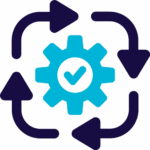
Seamless Hardware Integration
Works with your existing fax machines through a secure HTTPS ATA.

HIPAA-Compliant & Secure
Protects sensitive data with end-to-end encryption and secure IP transport.

Email to Fax / Fax to Email
FaxAway can optionally convert outgoing emails into secure faxes and deliver incoming faxes as encrypted PDF attachments to your inbox.
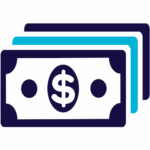
Cost Savings
Lower monthly telecom bills and eliminate analog maintenance costs.

Future-Proof Technology
Keeps faxing viable on modern IP networks, even as carriers retire copper lines.
Use Cases
Several industries still rely on faxing today- mostly due to regulatory, privacy, or interoperability requirements.
Healthcare Providers
Send and receive HIPAA-compliant patient records securely without changing hardware.
Financial & Legal Firms
Maintain compliance and securely transmit sensitive documents over IP networks.
Government & Municipal Offices
Transition legacy fax systems to IP while ensuring reliable document delivery.
Enterprises & SMBs
Reduce costs by eliminating analog lines while keeping existing fax machines in service.
Remote & Multi-Site Businesses
Standardize faxing across all locations with a single secure solution.
Real Estate
Lease agreements, closing documents, and transaction forms still require faxed signatures and delivery in many regions.

How to Get Started
Getting started with FaxAway is simple-we take care of everything for you.
- We Review Your Setup
Our team looks at your current fax environment and requirements. - We Handle the Testing
We validate compatibility and reliability before you go live. - We Guide the Transition
From installation to first fax, we make sure every step runs smoothly. - You’re Guaranteed Success
FaxAway ensures your system is fully implemented, secure, and ready to go.
Future-Proof Your Faxing
With our hands-on service, moving to modern, reliable faxing is easy and stress-free.
Contact Us Today
14 Industrial Avenue, Suite 4, Mahwah, NJ 07430
Copyright ©2025 RingSquared. All rights reserved.
